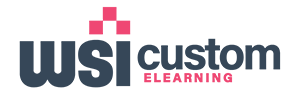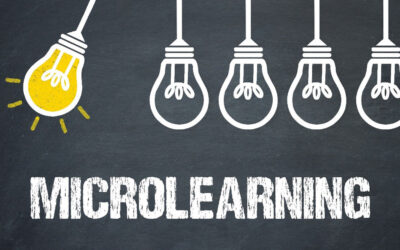Not Having a Clearly Defined Overall Goal and Course Objectives

It is a must-have to define your goal(s) and your course objectives before creating an eLearning course.
What is the difference between learning objectives and goals?
The course goal is the broad skills needed to achieve the ultimate desired outcome. The learning objectives break down the primary course goal so that there are smaller specific goals to follow. You want to cover the fundamental points or create a step-by-step process that helps the user reach the goal.
The learning objectives serve to:
- Guide the user through the learning experience
- Improve information literacy and recall
- Allow students to revisit the course subject areas
The goals and objective should involve the learner in the topic through critical thinking, application of acquired skills, and challenging their overall knowledge. The aim is to ensure that learners derive value from the course.
Writing good content
Good writing is essential to good learning and will focus the learner’s time on retaining knowledge rather than interpreting the content. Here are some tips.
Know your audience. Who are you writing for and what do they already know about the subject matter? Answering this question can help you write with a clear goal in mind and avoid irrelevant tangents.
Put key information at the top. No matter how engaging the course is, the reader’s attention will diminish over time. Attention spans online are simply shorter. That is why it is important to position the most necessary information at the start of the course. Consider what questions the learners will likely have about the topic and then frame the content accordingly. You can mention minor details last.
Write in short simple sentences. Break complex ideas up into short sentences and use words that almost anyone can understand. This makes it easier for learners to digest new information and keep up with the course. Write brief sentences of no more than 20 words.
Use the active voice. Writing for e-learning should primarily apply an active voice — not a passive voice. This type of writing presents your points clearly and with confidence (e.g., Active: The site foreman performs the safety check. Passive: The safety check is performed by the site foreman.) Using an active voice projects confidence in the training.
Add other media. Images can illustrate complex ideas quickly and engagingly. Similarly, videos combine visual and audio elements to deliver a multisensory learning experience. Including a mix of media can help your learner engage with the e-learning content, but only if it is relevant.
Review the course before publishing it.
Even the best authors benefit from proofreading. Having at least one other person look over your content with a fresh set of eyes will objectively create a better end product. Each reviewer offers a unique perspective to help catch errors you may have missed. Plan in review time or quality assurance as a portion of your development cycle.
Building the course
There’s an array of options for course development, ranging from unique authoring tools to pre-made frameworks and simple drag-and-drop builders. Given that a 20-minute learning module typically requires around 50 hours to create, your choice of tool can significantly affect efficiency and cost. But where should you begin? Authoring tools are either ‘stand-alone’ or ‘built-in’. Standalone tools like Articulate 360, Adobe Captivate, and Lectora enable the creation and publication of digital courses in specific formats which can be imported into your Learning Management System (LMS). These offer user-friendly interfaces requiring minimal coding knowledge. On the other hand, built-in authoring tools are integrated directly into the learning platform eliminating concerns about compatibility during exporting and importing processes. Often a mix of both standalone and built-in content is used to meet course objectives. Standalone authoring tools allow you to easily duplicate and update previous content as well as publish new material more efficiently than manual updates. While these provide substantial convenience, their importance varies among users.
builders. Given that a 20-minute learning module typically requires around 50 hours to create, your choice of tool can significantly affect efficiency and cost. But where should you begin? Authoring tools are either ‘stand-alone’ or ‘built-in’. Standalone tools like Articulate 360, Adobe Captivate, and Lectora enable the creation and publication of digital courses in specific formats which can be imported into your Learning Management System (LMS). These offer user-friendly interfaces requiring minimal coding knowledge. On the other hand, built-in authoring tools are integrated directly into the learning platform eliminating concerns about compatibility during exporting and importing processes. Often a mix of both standalone and built-in content is used to meet course objectives. Standalone authoring tools allow you to easily duplicate and update previous content as well as publish new material more efficiently than manual updates. While these provide substantial convenience, their importance varies among users.
Selecting and utilizing a learning management system (LMS) to deliver the course
 An LMS, or Learning Management System, is a software platform crafted to handle, disseminate, and monitor progress of training and development. It aids in the provision of online courses while keeping an eye on learner’s advancement. A well-navigated and logically structured course on the LMS can enhance its effectiveness and provide students with an intuitive learning experience. However, choosing an appropriate LMS can be daunting due to the vast selection available, each possessing unique advantages and disadvantages. Factors to consider include.
An LMS, or Learning Management System, is a software platform crafted to handle, disseminate, and monitor progress of training and development. It aids in the provision of online courses while keeping an eye on learner’s advancement. A well-navigated and logically structured course on the LMS can enhance its effectiveness and provide students with an intuitive learning experience. However, choosing an appropriate LMS can be daunting due to the vast selection available, each possessing unique advantages and disadvantages. Factors to consider include.
- Usability: The best LMS platforms are easy to use and require little to no training. They should be intuitive and user-friendly.
- Features: The best LMS platforms offer a robust feature set that meets the needs of both businesses and learners.
- Customer support: The best LMS platforms offer excellent customer support, so you can get help when you need it.
- Pricing: The best LMS platforms are affordable and offer a variety of pricing options to meet your budget.
- Scalability: You want an LMS platform that is scalable so your learning program can grow or downsize as needs change.
Lack of dedicated time learning

One of the main reasons why companies don’t prioritize training is that they simply do not have enough time. Only 1% of the average work week is dedicated to training and development. Managers are often swamped with day-to-day tasks such as meetings, emails, and deadlines, leaving little room for anything else. When faced with a choice between completing urgent work or investing in long-term employee development, it’s easy to see why some managers choose the former.
What is the solution?
 Winning Solutions Inc.’s development team excels at creating eLearning courses to address your training and development needs. Our instructional designers, eLearning developers, and quality assurance experts are adept at tackling the difficulties of eLearning course creation such as setting goals and objectives, crafting compelling content, developing interactive courses, and learning management administration. This allows you to concentrate on productivity instead of employee training. We are here to help! For more information, contact Winning Solutions, Inc. for a training and development consultation.
Winning Solutions Inc.’s development team excels at creating eLearning courses to address your training and development needs. Our instructional designers, eLearning developers, and quality assurance experts are adept at tackling the difficulties of eLearning course creation such as setting goals and objectives, crafting compelling content, developing interactive courses, and learning management administration. This allows you to concentrate on productivity instead of employee training. We are here to help! For more information, contact Winning Solutions, Inc. for a training and development consultation.